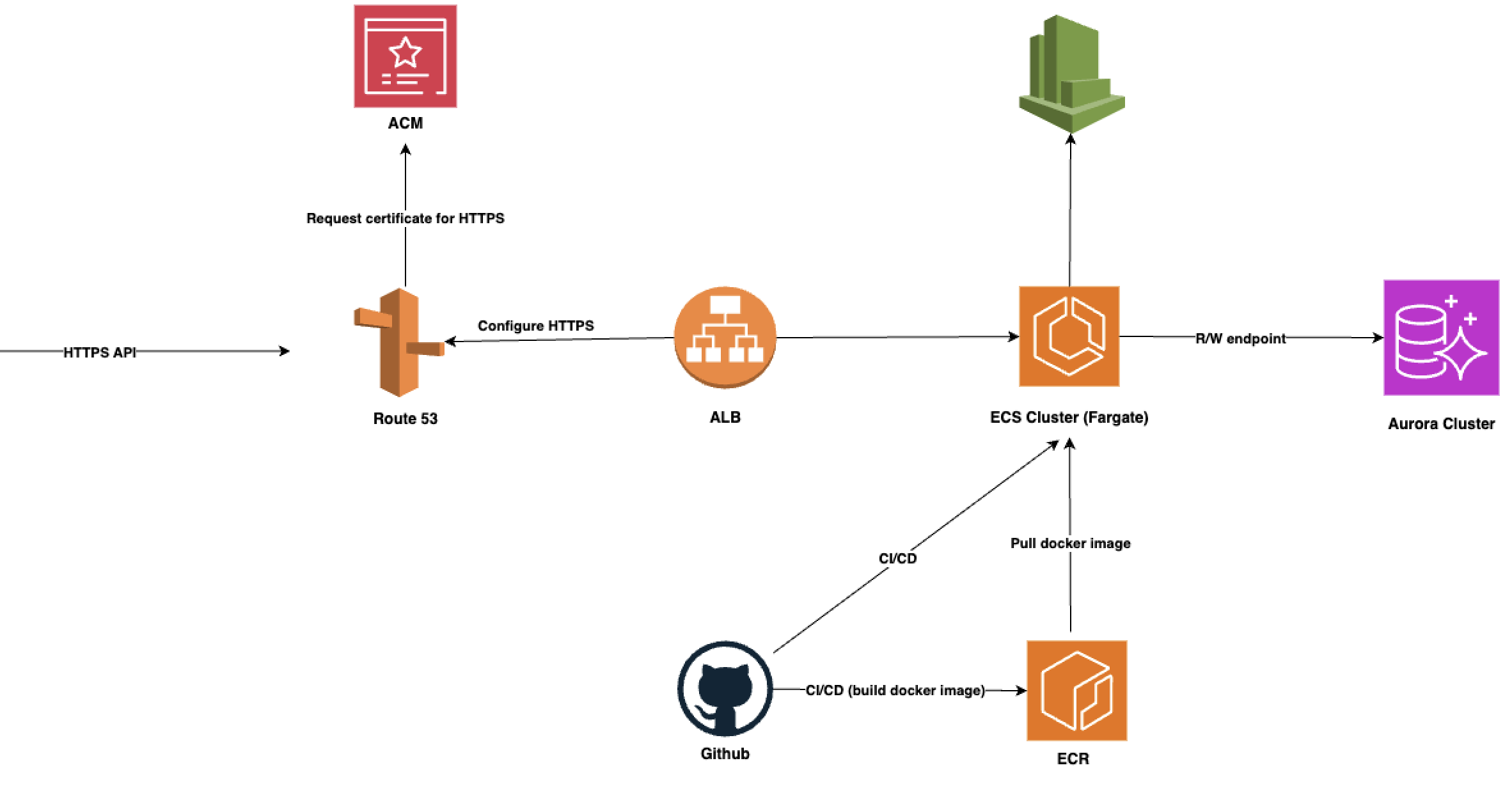Different ways to deploy an node.js application to AWS
Discussion
We have a Node.js application providing REST and/or GraphQL APIs, which is part of the microservices architecture. What are the possible ways to deploy the application to AWS?
And what's the pros and cons for each approach?
Elastic BeanStalk
AWS Elastic Beanstalk is a Platform as a Service (PaaS) that makes it easy to deploy, manage, and scale web applications and services. It automatically handles the deployment, from capacity provisioning, load balancing, and auto-scaling to application health monitoring.
Pros:
- Ease of Use: Simplifies deployment and management, ideal for those less familiar with AWS infrastructure.
- Managed Service: Handles the underlying infrastructure, including servers, load balancers, and scaling.
- Integration: Well-integrated with other AWS services.
Cons:
- Limited Control: Less granular control over the underlying infrastructure compared to managing your own instances.
- Cost: Can be more expensive than manually managing instances, depending on your application’s requirements and usage.
Use Case: Best for developers looking for a quick and easy way to deploy and manage applications without deep knowledge of AWS infrastructure.
AWS Lambda with API Gateway
AWS Lambda allows you to run code without provisioning or managing servers. API Gateway is a fully managed service that makes it easy for developers to create, publish, maintain, monitor, and secure APIs at any scale.
Pros:
- Serverless: No need to manage servers, reducing operational overhead.
- Auto-scaling: Automatically scales based on the request volume.
- Cost-efficient: Pay only for the compute time you use (no charge when your code is not running).
Cons:
- Cold Start Latency: Can have latency issues with infrequent requests due to cold starts.
- Complexity: Managing complex applications with multiple Lambda functions can become challenging.
- Resource Limits: There are limits on execution duration, memory, and other resources.
Use Case: Ideal for event-driven architectures, microservices, and applications with variable or unpredictable traffic.
Amazon EC2
Amazon EC2 provides scalable computing capacity in the cloud. You can launch virtual servers, configure security and networking, and manage storage.
Pros:
- Full Control: Complete control over the server instances, including the operating system and configuration.
- Flexibility: Can run any application and have complete control over the environment.
- Scalability: Can manually or automatically scale instances.
Cons:
- Management Overhead: Requires more management and maintenance, including updates, patches, and scaling.
- Complexity: Requires deeper knowledge of AWS and system administration.
- Cost: Potentially higher cost if not managed properly (e.g., over-provisioning).
Use Case: Suitable for applications requiring high customization, legacy applications, or those needing full control over the environment.
Amazon ECS/Fargate
Amazon ECS (Elastic Container Service) is a fully managed container orchestration service. AWS Fargate allows you to run containers without managing servers or clusters.
Pros:
- Serverless Containers: Fargate eliminates the need to manage EC2 instances.
- Scalability: Easily scales containers up or down based on demand.
- Integration: Integrated with other AWS services like IAM, VPC, and CloudWatch.
Cons:
- Complexity: Requires knowledge of Docker and container orchestration.
- Cost: Fargate can be more expensive compared to running containers on EC2 instances.
- Learning Curve: Steeper learning curve compared to Elastic Beanstalk or Lambda.
Use Case: Best for containerized applications where you want to leverage the benefits of containers without managing the underlying infrastructure.
Amazon EKS
Amazon EKS (Elastic Kubernetes Service) is a managed service that makes it easy to run Kubernetes on AWS without needing to install and operate your own Kubernetes control plane.
Pros:
- Managed Kubernetes: Simplifies the deployment, management, and scaling of containerized applications using Kubernetes.
- Scalability: Kubernetes' inherent ability to scale applications and manage resources.
- Ecosystem: Leverages the extensive Kubernetes ecosystem for tools and services.
Cons:
- Complexity: Kubernetes has a steep learning curve and is complex to manage.
- Cost: Managing EKS clusters can be more expensive compared to ECS/Fargate.
- Management: Requires ongoing management and monitoring, even though the control plane is managed by AWS.
Use Case: Suitable for organizations already using Kubernetes or those wanting to leverage Kubernetes’ advanced features and ecosystem.
Summary
| Method | Ease of Use | Management Overhead | Scalability | Cost | Control | Ideal Use Case |
|---|---|---|---|---|---|---|
| Elastic Beanstalk | High | Low | High | Moderate | Medium | Quick deployment without deep AWS knowledge |
| Lambda + API Gateway | High | Very Low | Automatic | Cost-efficient | Low | Event-driven, microservices, variable traffic |
| EC2 | Medium | High | High | Potentially High | High | High customization, legacy applications |
| ECS/Fargate | Medium | Low | High | Moderate to High | Medium | Containerized applications without infrastructure management |
| EKS | Low | High | High | High | High | Advanced container orchestration with Kubernetes |
Conclusion
I prefer the ECS/Fargate deployment approach, because:
- I'm not new to AWS, I have been working with various AWS services for over 2 years.
- I have good knowledge of Docker and container orchestration
- Don't need to manage underlying resources (EC2 instances)
- Auto-scale, serverless
- Integrates seamlessly with other AWS services like ELB, RDS, S3.
The following diagram is the Node.js application that I deployed to ECS fargate cluster: